TeleScript TECHi™ Program Information
1. Preparation
- Install TeleScript TECHi on your Apple iPad®.
- Launch TECHi by tapping the desktop icon.
2. Click the Program Information Icon

3. Get Version and Support information for TeleScript TECHi™
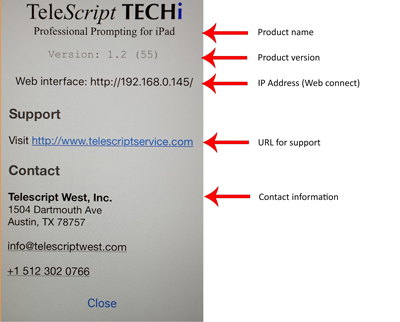
- Official Product Name
- Program version. This information is very important to receive accurate support.
- IP Address. If you've enabled "Web Connect" in "Settings", this is your iPad's IP Address for Web Connect functions.
- URL for support. Click this link to view this support site.
- Contact information for support and sales.
