"Missing D3DX9_43.DLL" Error Message
Error Message: Missing D3DX9_43.dll
All TeleScript Software applications link with and use system software which is part of the Microsoft Windows platform. One of the system components, Direct3D, is used extensively. Because of way this system component is constructed, the same version must exist on the target system as that version which was used to build the software.
Application publishers, such as TeleScript Software, are not allowed to distribute individual DLLs, but instead, may include a "Runtime Installer" in the software package. The Direct3D Runtime Installer is placed on your system during TeleScript Software installation. This article describes how to perform that installation.
1. Create a folder
This folder will be used to unzip the Direct3D Runtime Installer files. You may create this folder anywhere on your computer, but placing it on your desktop will make it easy to find. After the runtime installation, you can delete this folder and all the files in it, or you can store it permanently elsewhere. This article assumes the folder has been created on the desktop and is titled, "D3D9-Unzip".
2. Extract Installer Files
After installing your TeleScript Software, go to Windows Start/All Programs/Telescript/TeleScript (your version - TECH/AV/PRO)/Direct3D9 Runtime Installer. The sub-item will depend upon the TeleScript Software which you have installed.
3. Accept the Microsoft Licence Agreement
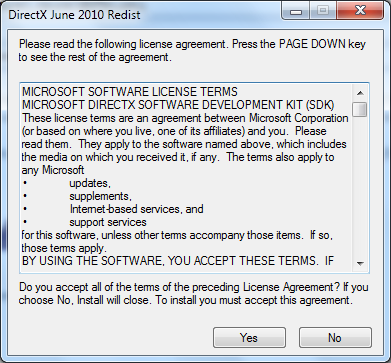
3. Select the folder
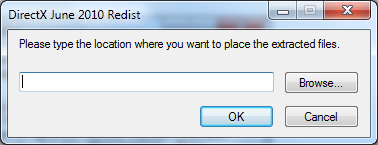
Use the "Broswe"button to find the folder you set up in Step 1.
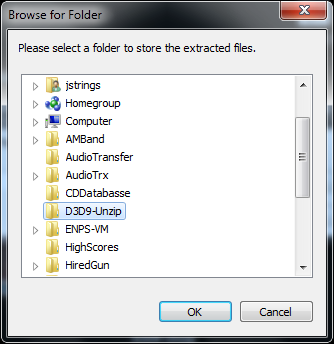
Click "OK" in the Browse for Folder dialog, then again, in the "DirectX June 2010 Redist" dialog.
4. Run DXSETUP.EXE
Open the extraction folder, find and double-click the file DXSETUP.EXE. Wait as Direct3D is updated on your system.
5. Verify Installation
Verify your installation by running your TeleScript Software.
